GHMC Death Certificate Search: The Greater Hyderabad Municipal Corporation (GHMC) provides an efficient system for citizens to search for and obtain death certificates.
This guide will walk you through the process of searching for a death certificate through GHMC.
Eligibility and Required Documents to search for a death certificate, you will need the following documents:
- Death Registration Form (Form-2)
- Burial Ground Receipt (if the death occurred at home).
- Immunization Card (for home births).
- Identification Proof of the deceased (Aadhaar card, passport, etc.).
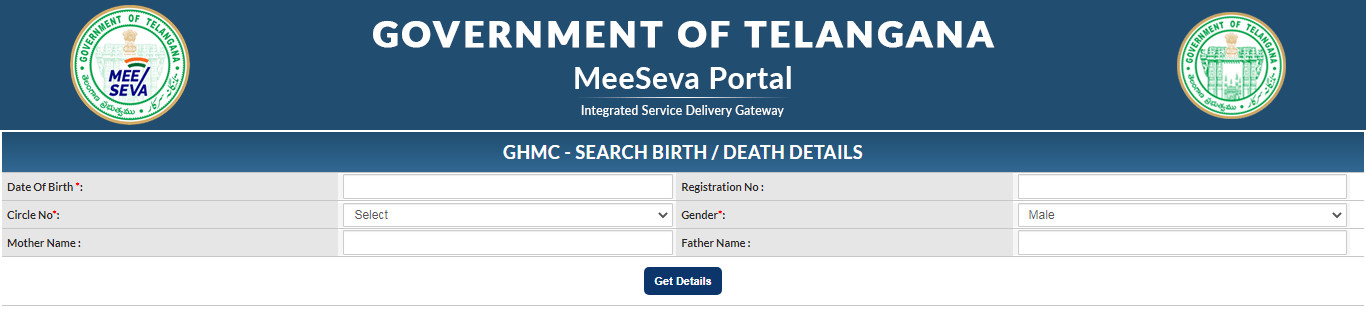
GHMC Death Certificate Search
| Details | Information |
| Service Delivery Channels | Online, T-app Folio, Franchisee Centres, Govt Centres |
| Service Timings | Online Franchisee: 24 Hours, Govt Centres: 9:00 AM to 7:00 PM |
| Service Payment Modes | Online: Net Banking/CC/DC/Paytm/T-Wallet, Franchisee: Cash/T-Wallet, Govt Centers: Cash/T-Wallet |
| Required Information for Request | Date of Death, Circle No, Mother Name, Deceased Name, Gender, Father/Husband Name |
| Platform | MeeSeva Portal, Integrated Service Delivery Gateway |
Eligibility and Required Necessary Documents
To search for a death certificate, you will need the following documents:
- Death Registration Form (Form-2)
- Burial Ground Receipt (if the death occurred at home)
- Immunization Card (for home births)
- Identification Proof of the deceased (Aadhaar card, passport, etc.)
Steps to Search for a Death Certificate
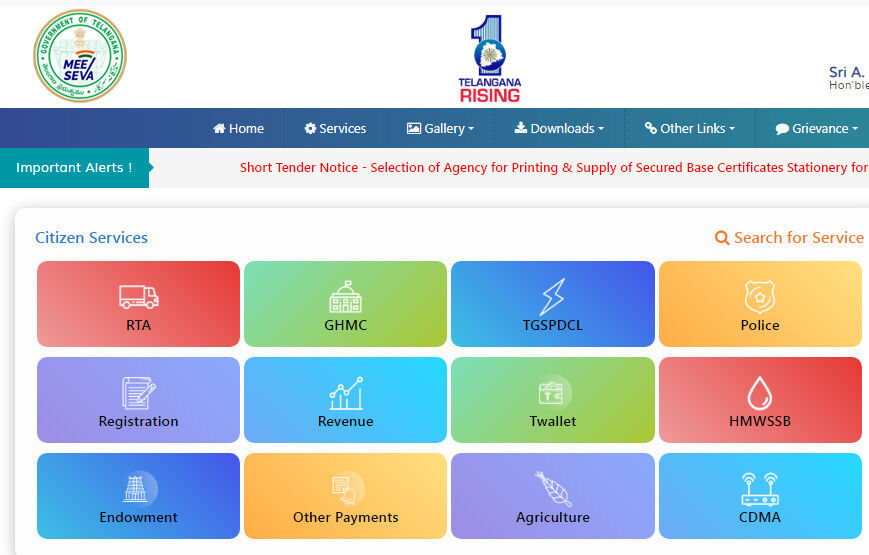
- Visit the GHMC Website:
-
- Go to the official GHMC website and navigate to the Death Certificate section.
-
- Submit the Request:
-
- Fill out the online form with the required details such as the deceased’s name, date of death, and registration number.
-
- Submit Required Documents:
-
- Upload scanned copies of the necessary documents.
-
- Pay the Fee:
-
- Pay the required fee (usually around Rs. 45) through the online portal.
-
- Track Application Status:
-
- Keep track of your application status through the GHMC website or MeeSeva portal.
-
MeeSeva Portal for Death Certificate Search
The MeeSeva portal is another convenient option for obtaining death certificates. Follow these steps:
Visit the MeeSeva Portal:
Go to the Telangana MeeSeva portal.
Select the Service:
Choose the “Death Certificate” service.
Fill in Details:
Enter the required information such as the deceased’s name, date of death, and registration number.
Upload Documents:
Upload scanned copies of the necessary documents.
Pay the Fee:
Pay the required fee through the portal.
Track Application Status:
Monitor the status of your application through the portal.
Related to: Rajasthan Civil Registration System: Birth, Death, and Marriage Registration Process
FAQs related to GHMC Death Certificate Search
How can I check my death certificate online in Telangana?
To download a birth or death certificate, log in with your mobile number and OTP, search the registry, pay the fee (if applicable), and download the certificate.
How can I download my caste certificate in Telangana?
Visit the Telangana Revenue Department or Meeseva portal, log in, and find the option to download or print caste certificates.
How do I renew my AP caste certificate?
Renew the caste certificate online by visiting the Meeseva portal, selecting “Revenue Department,” and choosing “Caste Certificate Renewal.”
How to apply for an income certificate in Telangana online?
Click “Apply Online” and enter your name, address, and contact information.
Conclusion
Searching for a death certificate through GHMC is a straightforward process if you follow the steps outlined above.
Ensure you have all the required documents and pay the necessary fee to expedite the process. For more detailed information, visit the GHMC website or the MeeSeva portal.

