TNEB Online Payment: Managing your electricity bills online has never been easier. The Tamil Nadu Electricity Board (TNEB) offers a convenient online payment system for consumers.
This guide will walk you through the process of making TNEB online payments, ensuring you can pay your bills quickly and securely.
Opting for TNEB online payment has several advantages:
- Convenience: Pay your bills from the comfort of your home without needing to visit a payment center.
- Security: Online payments are secure and reduce the risk of handling cash.
- Time-saving: Save time by avoiding long queues at payment centers.
- Instant Confirmation: Receive instant confirmation of your payment, ensuring there are no delays.

TNEB Online Payment
The Tamil Nadu Electricity Board (TNEB) is responsible for the generation, transmission, and distribution of electricity in the state of Tamil Nadu.
TNEB provides various services to consumers, including online bill payments, which offer a hassle-free way to manage your electricity expenses.
| Key Aspect | Details |
| What is TNEB? | The Tamil Nadu Electricity Board (TNEB) is responsible for electricity generation, transmission, and distribution in Tamil Nadu. |
| Advantages of TNEB Online Payment | Convenience: Pay from home, Security: Safe transactions, Time-saving: Avoid queues, Instant Confirmation: Get immediate payment confirmation. |
Steps to Make TNEB Online Payment
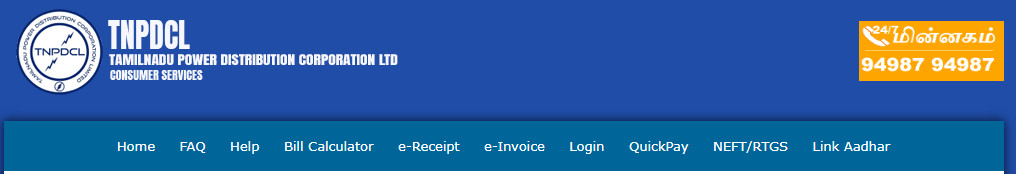
Visit the Official TNEB Website
Start by visiting the official TNEB website (https://www.tnebnet.org/awp/login). Look for the section dedicated to online payments.
Register for an Account
If you don’t already have an account, you’ll need to register. Provide basic information such as your consumer number, email address, and contact details.
Log In to Your Account
Once registered, log in to your account using your credentials. If you’re a new user, you’ll need to verify your email address to complete the registration process.
Select the Bill
Navigate to the section where you can view your electricity bills. Select the bill you want to pay, and you’ll be able to see the details and the amount due.
Make the Payment
Choose your preferred payment method, such as net banking, credit/debit cards, BHIM/UPI, or other online payment options. Follow the prompts to complete the payment process.
Confirm the Payment
Once the payment is successful, you’ll receive a confirmation message and an e-receipt. Make sure to save the e-receipt for your records.
TNEB Bill
A TNEB bill is an electricity bill issued by the Tamil Nadu Electricity Board (TNEB) to consumers for the electricity consumed during a billing period.
The bill includes details such as the consumer number, meter reading, amount due, and due date for payment.
- TNEB bill details.
- TNEB bill download.
- EB Bill Payment.
TNEB bill details
A TNEB bill typically includes the following details:
- Consumer Number: Your unique identifier for your electricity account.
- Meter Reading: The current reading of your electricity meter.
- Previous Reading: The reading from your last bill.
- Units Consumed: The number of units of electricity consumed during the billing period.
- Billing Period: The dates for which the bill is generated.
- Amount Due: The total amount you need to pay, including any applicable taxes and charges.
- Due Date: The deadline for making the payment to avoid late fees or disconnection.
- Payment Instructions: Information on how to make the payment, including online and offline options.
TNEB bill download
To download your TNEB bill online, follow these steps:
- Visit the TNEB Bill Status Page: Go to the TNEB Bill Status page.
- Enter Your Service Connection Number: Input your service connection number and registered mobile number.
- Verify Your Details: Enter the text shown in the image for verification.
- Download the Bill: Once verified, you can download your bill in PDF format.
EB Bill Payment
To pay your TNEB (Tamil Nadu Electricity Board) bill online, follow these steps:
- Visit the Official TNEB Website: Go to the TNEB online payment portal.
- Log In: If you already have an account, log in using your credentials. If you’re a new user, register by providing your consumer number and other required details1.
- Select Payment Option: Choose your preferred payment method, such as net banking, credit/debit cards, BHIM/UPI, or other online payment options.
- Enter Consumer Number: Input your consumer number or acknowledgment number.
- Make the Payment: Follow the prompts to complete the payment process.
- Confirm Payment: Once the payment is successful, you’ll receive a confirmation message and an e-receipt.
TNEB online payment Login
- Visit the Official TNEB Website: Go to the TNEB online payment portal(tnebnet.org).
- Enter Your Credentials: If you already have an account, enter your user ID and password.
- New User Registration: If you’re a new user, click on the “Register Here” link to create an account.
- Log In: Once registered, log in using your new credentials.
If you encounter any issues, the website usually has a helpdesk or customer support contact information to assist you.
TNEB online payment Quick pay
This method allows for a quick and easy way to pay your electricity bills online.
- Visit the Quick Pay Page: Go to the TNEB Quick Pay page.
- Enter Consumer Number: Input your consumer number or acknowledgment number in the provided box.
- Select Payment Method: Choose your preferred payment method, such as UPI, QR, credit/debit cards, or net banking.
- Complete the Payment: Follow the prompts to complete the payment process.
TNEB online bill status
- Visit the TNEB Bill Status Page: Go to the TNEB Bill Status page.
- Enter Your Service Connection Number: Input your service connection number and registered mobile number.
- Verify Your Details: Enter the text shown in the image for verification.
- View Bill Status: Once verified, you can view the status of your bill.
TNEB online payment consumer number
To make a TNEB online payment, you’ll need your consumer number. This is a unique identifier assigned to your electricity account.
You can find your consumer number on your electricity bill or any official correspondence from TNEB.
Read also: Life Certificate Download
Frequently Asked Questions
What if I encounter issues during the payment process?
If you face any technical difficulties, the TNEB website usually has a helpdesk or customer support contact information to assist you.
Can I pay my bill using a mobile app?
Yes, TNEB offers a mobile app that allows you to make payments conveniently from your smartphone.
How can I check the status of my payment?
You can track the status of your payment through your TNEB account on the website or mobile app.
Conclusion
Making TNEB online payments is a straightforward and efficient way to manage your electricity bills. By following the steps outlined above, you can ensure timely payments and avoid any inconvenience.
Take advantage of the convenience and security offered by TNEB’s online payment system.
