Aadhar Name Change: Aadhar card has become a critical identification document for Indian citizens. It contains your demographic and biometric information and is used for various government and non-governmental services.
If you need to change your name on your Aadhar card due to marriage, legal reasons, or any other reason, this comprehensive guide will walk you through the process step by step.
Why Change Your Name on Aadhar? Name changes on your Aadhar card might be necessary for several reasons, such as:
- Marriage.
- Legal name change.
- Spelling errors.
- Updating your current name.
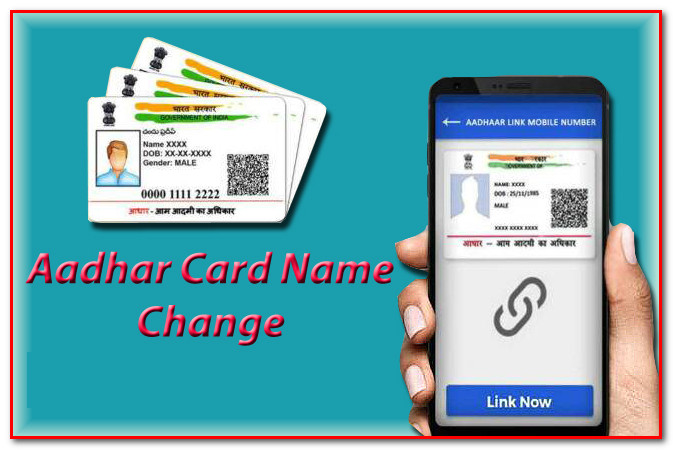
Aadhar Name Change
Aadhaar is a crucial identity proof for Indian residents due to voluntary registration and mandatory linking with PAN.
- UIDAI’s Rules: It is essential to keep your Aadhaar details, including name, address, and biometric information, up-to-date.
- Name Change Process:
-
- Previously, name change in Aadhaar was available both online and offline.
- Now, only address change can be done online; name changes and other updates must be done offline at an Aadhaar enrolment centre.
-
- Process for Name Change: You need to visit an Aadhaar enrolment centre after downloading the Aadhaar enrolment form to update your name.
| Step | Description |
| Process Type | Offline (Name change is no longer available online) |
| Aadhaar Form | Download Aadhaar Enrolment and Update Form from UIDAI website or obtain it at an Aadhaar Seva Kendra. |
| Documents Required | Proof of Identity (e.g., Passport, PAN, Voter ID, Ration Card, Marriage Certificate, etc.) |
| Steps to Change Name | 1. Download or collect the Aadhaar Update Form. 2. Visit Aadhaar Enrolment Centre or Seva Kendra. 3. Fill out the form and submit it along with the original identity proof. 4. Pay a fee of Rs. 50. 5. Receive an acknowledgment slip with URN. |
| Documents for Proof of Identity (POI) | PAN, Passport, Driving License, Voter ID, Marriage Certificate (Government issued), Pensioner Card, Disability Card, CGHS/ECHS/ESIC/Mediclaim Card, etc. |
| Aadhaar Name Change After Marriage | Change surname by submitting the necessary form and documents at the Aadhaar Seva Kendra. |
| Aadhaar Name Change Without Proof | Not allowed. Valid proof of identity is required. |
| Aadhaar Status Check | 1. Visit UIDAI website. 2. Click “Check Aadhaar Update Status”. 3. Enter URN and Captcha, then click “Submit”. |
| How to Download Updated Aadhaar | 1. Visit UIDAI website > “My Aadhaar”. 2. Click “Download Aadhaar”. 3. Enter Aadhaar number, Captcha, and OTP received. 4. Verify & download the updated e-Aadhaar. |
Documents Required for Aadhar Name Change
Before you initiate the name change process, gather the following documents:
- Proof of Name Change (e.g., marriage certificate, gazette notification)
- Proof of Identity (e.g., passport, voter ID, driving license)
Related also: Download Aadhar Card Form PDF | Easy Steps to Apply or Update Your Aadhar
Methods to Aadhar Name Change
There are two main methods to update your name on Aadhar:
- Online Method: Easy and convenient for minor corrections.
- Offline Method: Required for significant changes or if you lack internet access.
Online Method: Easy and convenient for minor corrections.
- Visit the official UIDAI website.
- Log in using your Aadhar number and OTP.
- Navigate to the ‘Update Your Aadhar’ section.
- Select ‘Update Name’ and fill in the necessary details.
- Upload the required documents.
- Submit your request and note down the URN (Update Request Number).
Offline Method: Required for significant changes or if you lack internet access.
- Visit the nearest Aadhar Enrolment Centre.
- Fill out the Aadhar update form.
- Provide photocopies of required documents.
- Submit the form and documents to the centre representative.
- You will receive an acknowledgment slip with the URN for tracking purposes.
Tracking the Status of Your Aadhar Name Change Request
- You can track the status of your name change request using the URN on the UIDAI website.
- It typically takes 1-3 weeks for the changes to be reflected.
Common Issues and Solutions
Mismatch in Documents: Ensure all documents have consistent information.
Rejection of Request: Double-check the documents and details provided to avoid rejections.
Delay in Processing: Contact UIDAI customer support for assistance if there is a significant delay.
Final Thoughts
Updating your name on your Aadhar card is a straightforward process if you follow the steps carefully. Ensuring your Aadhar details are accurate is crucial for hassle-free access to various services. Take the necessary steps today to keep your information up to date.
FAQs related to Aadhar Name Change
Can I change my Aadhar card name online?
- Aadhaar Updates: You can update your address and documents (POI & POA) online.
- Name Change: Name change can only be done offline at an Aadhaar enrolment center
How can I get my Aadhaar card by name online?
Visit the UIDAI official website, enter your details, and download your Aadhaar card.
How to update Aadhaar after marriage?
Visit the nearest Aadhaar enrolment center and then fill by hand out the Aadhaar correction form.
How many days to change your name in your Aadhaar card?
Within about 30 days
