PF Balance Check Number: Employee Provident Fund (EPF) is a crucial savings scheme for employees in India. It helps employees accumulate a retirement corpus over their working years. Checking your PF balance regularly ensures you stay updated on your savings.
To check your EPF balance, give a missed call to 9966044425 or 011-22901406, or send an SMS or log in to the EPFO website.
Did you know that checking your PF (Provident Fund) balance is as simple as giving a missed call? If you are registered on the UAN (Universal Account Number) portal, here’s how you can quickly get your details:
- Step 1: Use Your Registered Mobile Number
-
- Ensure that the mobile number you’re using is registered on the UAN portal.
-
- Step 2: Give a Missed Call
-
- Dial 9966044425 and disconnect after the first ring.
-
- Step 3: Receive PF Details
If your UAN is linked with at least one of the following:
-
-
- Your Bank Account Number.
- Your Aadhaar Number.
- Your PAN Number.
-
You’ll receive an SMS with details of your last contribution and your current PF balance.
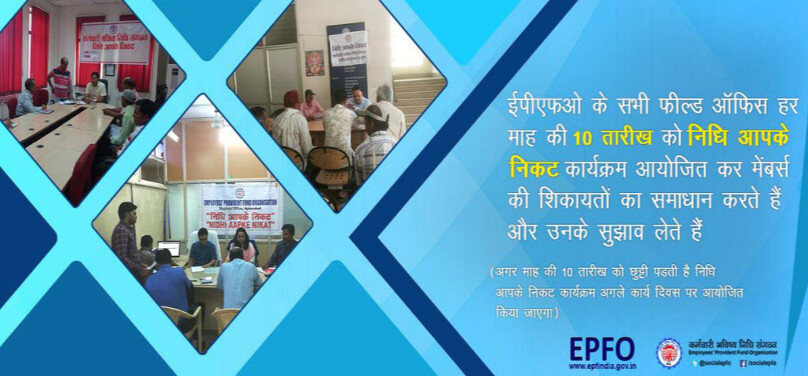
PF Balance Check Number
| Method | Steps to Check PF Balance |
| Missed Call | 1. Ensure your mobile number is activated with your UAN on the Unified Portal. |
| 2. Make sure your UAN has one of these KYC details: Bank account number, Aadhaar, or PAN. | |
| 3. Give a missed call to 9966044425 from your registered mobile number. | |
| SMS | 1. Ensure your UAN is activated. |
| 2. Send an SMS to 7738299899 from your registered mobile number. | |
| 3. Type: EPFOHO UAN <Language Code (e.g., ENG for English)>. | |
| Online | Visit the EPFO website or use the EPFO app to check your PF balance. |
| EPFO Help Desk | For assistance, contact the EPFO Help Desk at 1800118005. |
Main Points of the Missed Call Facility
Check EPF Details via Missed Call:
Members registered on the UAN portal can check their EPF balance and last contribution by giving a missed call to 9966044425 from their registered mobile number.
Requirements:
- Mobile numbers must be activated with the UAN on the Unified Portal.
- One of the following KYC details must be linked with the UAN:
-
- Bank Account Number.
- Aadhaar Number.
- PAN.
-
Usage:
- Call 9966044425 from the registered mobile number.
- The call will automatically disconnect after two rings.
- This service is free of cost.
Activate UAN:
- If your UAN is not activated, you can activate it using the Unified Portal.
Read also: Shillong Teer Facebook 100% Sure
Step-by-Step Methods to Check PF Balance
Using the EPFO Portal
The Employees’ Provident Fund Organisation (EPFO) portal is a primary online platform to check your PF balance.
Steps:
- Visit the EPFO portal.
- Log in with your Universal Account Number (UAN) and password.
- Navigate to the ‘Our Services’ section and select ‘For Employees.’
- Click on ‘Member Passbook’ under the ‘Services’ menu to view your balance.
Via SMS
You can quickly check your PF balance by sending an SMS.
Steps:
- Ensure your UAN is linked with your KYC details (Aadhaar, PAN, and bank account).
- Send an SMS in the format EPFOHO UAN to 7738299899.
- You’ll receive an SMS with your latest PF balance and account details.
Using the Missed Call Service
EPFO offers a missed call service that allows you to check your PF balance for free.
Steps:
- Ensure your UAN is linked with your KYC details.
- Give a missed call to 011-22901406 from your registered mobile number.
- You’ll receive an SMS with your PF balance details.
Through the UMANG App
The Unified Mobile Application for New-age Governance (UMANG) app offers a convenient way to check your PF balance.
Steps:
- Download the UMANG app from the Google Play Store or Apple App Store.
- Register with your mobile number and complete the KYC process.
- Navigate to the ‘EPFO’ section and select ‘Employee Centric Services.’
- Click on ‘View Passbook’ and enter your UAN and OTP to access your balance.
Using the EPFO App
The EPFO app, also known as the ‘m-EPF’ app, provides another mobile-friendly option.
Steps:
- Download the ‘m-EPF’ app from the official EPFO website.
- Log in with your UAN and mobile number.
- Navigate to the ‘Member’ section and select ‘Balance/Passbook.’
- Enter your UAN and receive an OTP to view your PF balance.
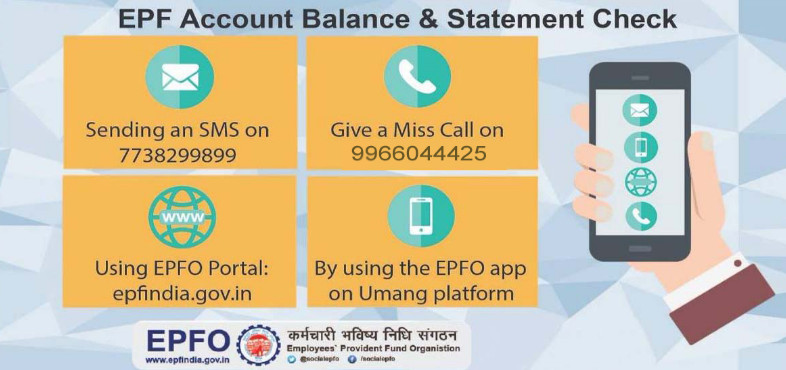
FAQs
Can I check my PF balance?
Send an SMS with “EPFOHO UAN <LAN>” to 7738299899 from your registered mobile number to check your EPF balance.
How do I send SMS to 7738299899?
To check your EPF balance via SMS, follow these steps:
- Send an SMS to 7738299899.
- Format the message as: “EPFOHO UAN ENG”.
Can I withdraw my 100% PF amount?
You can withdraw the full PF amount if you retire from service after reaching the age of 58 years.
How do I check my PF number?
- Visit the UAN Portal.
- Log in using your UAN and password.
- Go to the ‘View’ section and select ‘Service History’ to find your PF account number.
Conclusion
Regularly checking your PF balance ensures you stay on top of your retirement savings. Choose the method that best suits your convenience and make it a habit to monitor your balance regularly.

